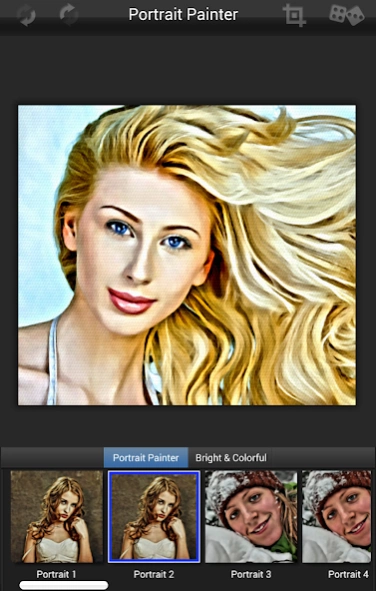Portrait Painter 1.17.21
Paid Version
Publisher Description
Portrait Painter - Portrait Painter-Create professional gallery-style painting from your own image
Portrait Painter is a professional painting tool that automatically creates a finely painted gallery-style portrait from any image or snapshot then adds color, light and texture, which harmonize intelligently. Artists, Photographers & Hobbyists will love watching their subjects transcend from the living to become immortalized in a timeless masterpiece.
PORTRAIT STYLES
• Portrait Paint — Classic-Style brushes in the original colors from your photo
• Bright & Colorful — Modern-Style replaces brush strokes with bright and colorful ones
Highlights of Portrait Painter
• Choose between a natural color palette or a bright & colorful one
• Make adjustments to Brush Size, Brush Length, Bristle Strength, Canvas Strength and Paint Palette Colors.
• Use large photos for a high-end result!
• Crop your photo to remove unwanted parts of an image
• Choose a preset for a quick start or make your own for future projects
• Share via Email, Facebook, Twitter and Tumblr
FEATURES
Smooth Skin feature beautifies freckles and wrinkles and a robust “Bright & Colorful” randomize color palette replaces brush strokes with bright colorful ones for a modern style.
UNIVERSAL FEATURES
All JixiPix Apps come with: Superior Customer Service, Support for High-Resolution Images & Output, Undo/Redo, Randomize Button, Quick Presets and the ability to create Custom Presets, Cropping , Quick Preview, Email, and the ability to post directly to Facebook, Instagram, Twitter, and Tumblr. We also have an online art gallery and invite our user’s to display their artistic creations on it:
http://www.flickr.com/groups/jixipixcreations/
Portrait Painter is a complex app and is slow on slower devices.
About Portrait Painter
Portrait Painter is a paid app for Android published in the Screen Capture list of apps, part of Graphic Apps.
The company that develops Portrait Painter is JixiPix Software. The latest version released by its developer is 1.17.21.
To install Portrait Painter on your Android device, just click the green Continue To App button above to start the installation process. The app is listed on our website since 2023-05-30 and was downloaded 2 times. We have already checked if the download link is safe, however for your own protection we recommend that you scan the downloaded app with your antivirus. Your antivirus may detect the Portrait Painter as malware as malware if the download link to com.jixipix.portraitpainter is broken.
How to install Portrait Painter on your Android device:
- Click on the Continue To App button on our website. This will redirect you to Google Play.
- Once the Portrait Painter is shown in the Google Play listing of your Android device, you can start its download and installation. Tap on the Install button located below the search bar and to the right of the app icon.
- A pop-up window with the permissions required by Portrait Painter will be shown. Click on Accept to continue the process.
- Portrait Painter will be downloaded onto your device, displaying a progress. Once the download completes, the installation will start and you'll get a notification after the installation is finished.